Assalamualaikum dan salam 1 Malaysia .
Harini Mai nak ajar cara buat button follow yang comel dekat ruangan komen . Ada dua jenis, satu cuma tulisan [reply] , manakala yang lagi satu ada ikon comel macam kat ruangan komen Mai .
Kalau Mai klik kat button tu dan reply komen tersebut :)
Dia akan mentionkan nama komen siapa yang Mai reply tadi , cool kan ....
Langkah demi langkah :
1 . Sign in blogger (untuk dashboard baru) > template > edit HTML > Tick Expand Widget Template
2.Cari kod di bawah , tekan F3 atau Ctrl F untuk senang cari.
<b:include data='comment' name='commentDeleteIcon'/>
3. Dah jumpa? Pastekan kod dibawah dan pastekan di bawah kod tadi.
<span class='comment-reply'><a expr:href='"https://www.blogger.com/comment.g?blogID=BLOG ID&postID=" + data:post.id + "&isPopup=true&postBody=%40%3C%61%20%68%72%65%66%3D%22%23" + data:comment.anchorName + "%22%3E" + data:comment.author + "%3C%2F%61%3E#form"' onclick='javascript:window.open(this.href, "bloggerPopup", "toolbar=0,location=0,statusbar=1,menubar=0,scrollbars=yes,width=400,height=450"); return false;'>[Reply]</a></span>
4. Replace BLOG ID dengan blog Id anda . Macam mana nak cari blog Id?
Kalau nak mudah cari. bila korang klik \ kat bahagian posting, dia akan keluar nombor macam di atas..ambil nombor itu je..
5.[Reply] tu korang boleh tukar dengan perkataan korang sendiri sesedap rasa (^__^)v
Ok tamat sudah cara untuk korang yang cuma nak ada tulisan , tapi kalau korang nak ada ikon comel sendiri tak kiralah yang korang buat sendiri atau amik dekat photobucket. Sila replace [Reply] dengan kod ini :
<img alt='Reply To This Comment' src='URL GAMBAR ANDA'/>
Replacekan URL GAMBAR ANDA dengan url gambar yang anda mahukan. Kalau ambil dari photobucket , ambil direct link sahaja .
Selamat mencuba .
Rujukan :










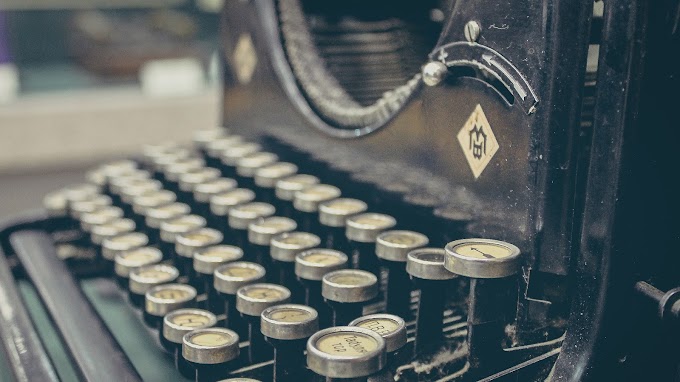
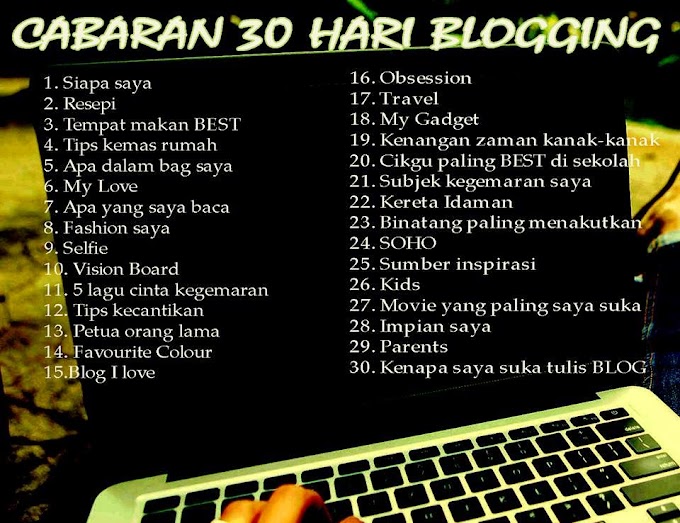






















18 Comments
yesss, tuto yg mudah di fahami :)
ReplyDelete@fiQRa hihihi :)
ReplyDeleteoh...patut la...ade kod2 nyer yer...hehe
ReplyDeleteok, nk try nnti. tq mai. :)
ReplyDeletetak beratke cikmai. tambah2 coding.
ReplyDelete@si gadis melayu eh kalau blog Mai berat cakap tau..eheee mai pun tak dapat detect berat ke tak sebab wifi kt rumah laju..nk tgk azab ke tak azab tunggu guna wifi uitm..hehehe
ReplyDeletetq mai.. jadi.. kehkeh..
ReplyDelete@mrs mell hahaha mai dh pergi try dah..ekekeke
ReplyDeletethanks for the info..ill try it :-)
ReplyDeleteawak...sy pny x menjadi pun...sedih :(
ReplyDeletetrimas utk tutorial ni. it helped me much. oh hai!
ReplyDeletenape masih x nampak tulisan "reply" ek? xnak letak button.. just nak tulisan reply je..
ReplyDeletesalam, macam mana nk ubah icon blogger kat ruang komen tu jadi profile pic?
ReplyDeletetenkiu <3
ReplyDeletehye....saya follow sini.....nice tuto nampak menarik....tapi saya tak boley nak buat sebab xde box tick expand widget tu......macam mana ye?????puas dah mencuba
ReplyDeleteAssalamualaikum...
ReplyDeleteTerima kasih atas entri ni.... :-D
Camne pulak nak letak button tong sampah tu? Please. Nak tau sesangat.
ReplyDeletex nampak butang reply pun. hehe
ReplyDelete